
Windows 10 Updates and WiFi
- 0 Comments
- August 29, 2017
- by admin
- Technical Instruction
- Leave a comment

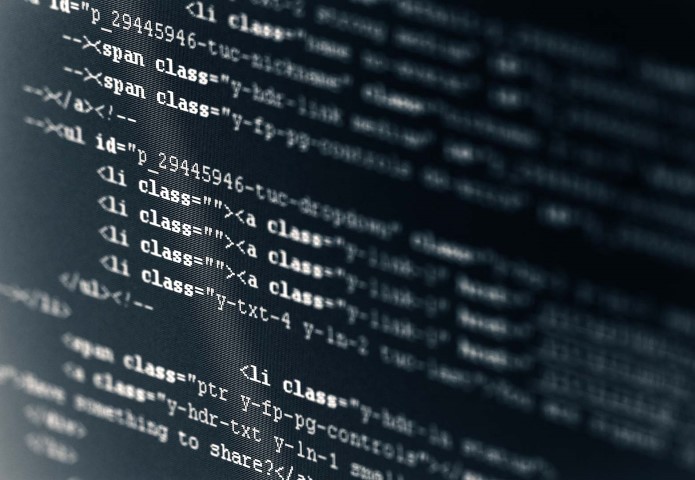
Moving on with our series of posts regarding different computer infection types, what they do, and how to avoid them. In this post we are going to cover Spyware: Software that enables a user to obtain covert information about another's computer activities by transmitting data covertly from their hard drive. Hopefully we can help you understand these infections and help you prevent them from compromising your devices and data, and how to proceed if you think you are infected. As always to view the rest of this article please click the link to our site below. And if this is something you would like us to continue give us a like or subscribe.
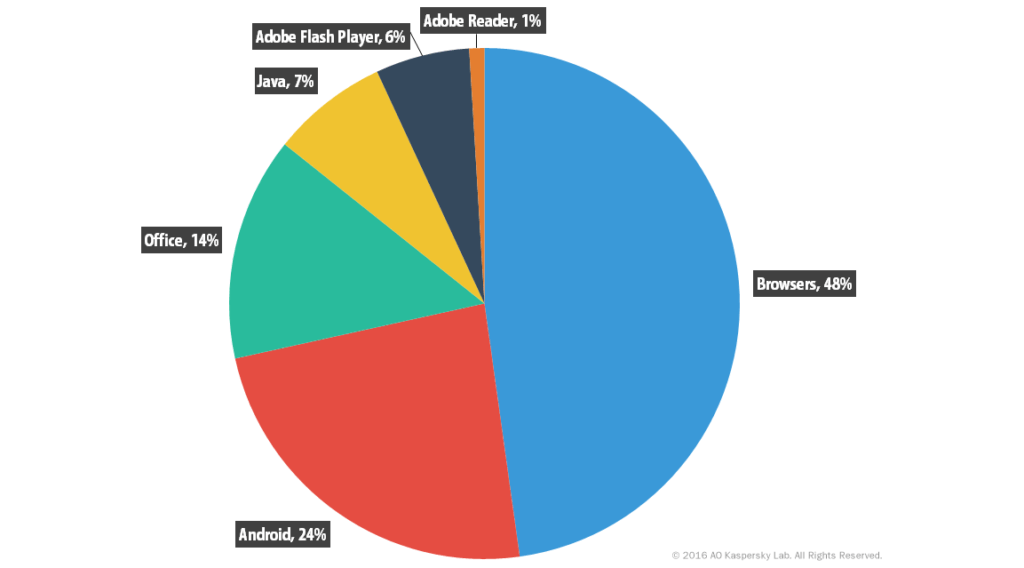
Something we have been wanting to do for a while now is a series of posts regarding different computer infection types, what they do, and how to avoid them. We briefly touched on this with our last Facebook post talking about recent phishing email scams, but wanted to go a little bit further on the subject to help our clients. This post will be an introduction to the series to try and let you know what we will be covering. Some of you will likely be familiar with terms used in the series and some may not, if you would like me to clarify or delve deeper into a specific topic please reply on Facebook, comment on the post at our site, or give us a call. So in getting started the types of infections we will go into are: Spyware, Malware, Adware, Phishing, Trojans, Worms, and Ransomware. To view the rest of this article please click the link to our site below. And if this is something you would like us to continue give us a like.
Microsoft did away with the advanced start up menu by default with Windows 8 and Windows 10. However there is a way to get it back!
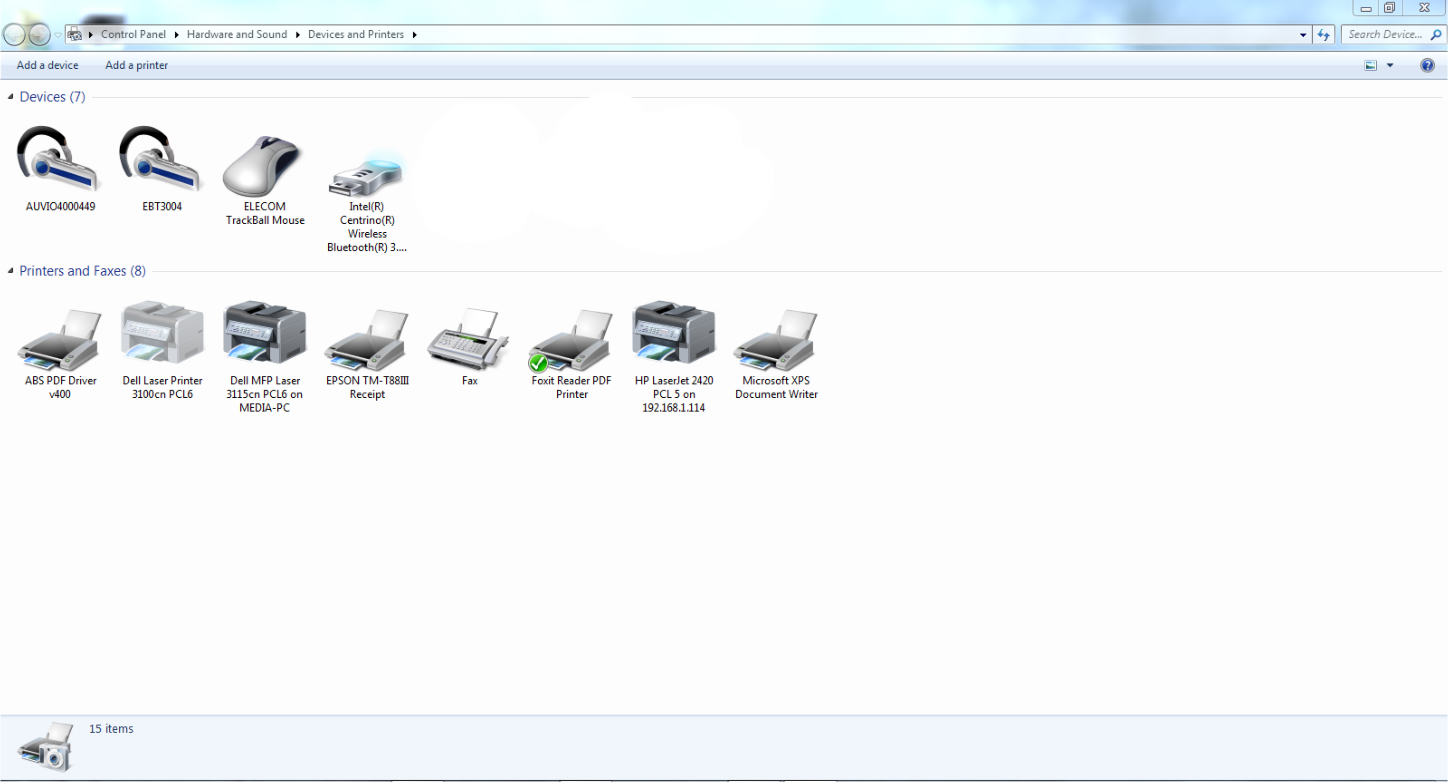
Here is some useful information on installing a network printer on a vista or windows 7 computer from xp, this also works if you are trying to connect to 32 bit version of windows from 64 bit and visa versa. The reason for using this method is so you can use a downloaded driver which may be customized rather than using the driver installed on the host computer. Using this method will also allow for the traditional prompt for driver by selecting the manufacturer and model.
