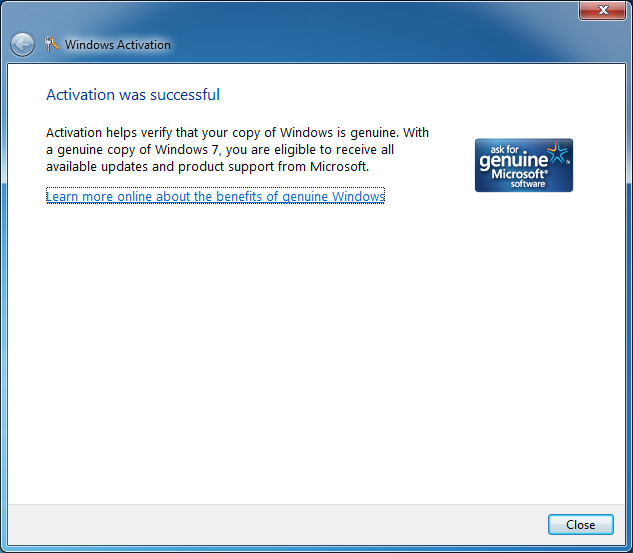Offline Registry Edit
- 0 Comments
- October 31, 2016
- by admin
- Technical Instruction
- Leave a comment
If you have ever made a registry change that has caused your system to no longer boot, or changed your password and forgot it :-(, then this post will help a lot. In this post I will go over how to edit the registry from your bootable media (i.e. windows 7 full install disc).
Follow these steps:
1. power on the system and press the key required to enter a boot menu (i.e. esc, f9, f10, f11, f12, or del)
2. insert your windows 7 cd and select your disc drive as the "boot from" option