User profile service failed the login error
- 0 Comments
- January 07, 2016
- by admin
- ProgrammingUncategorizedWeb
- Leave a comment
The first step is to reboot the computer into safe mode. This can be done by rebooting and tapping the F8 key repeatedly during boot up (if on Windows 7 or older) or by holding shift while clicking restart (if on Windows 8 or newer)
Once you have booted into safe mode and logged in click Start, type regedit in the Search box, and then press ENTER.
In Registry Editor, locate and then click the following registry subkey:
HKEY_LOCAL_MACHINE\SOFTWARE\Microsoft\Windows NT\CurrentVersion\ProfileList
In the navigation pane, locate the folder that begins with S-1-5 (SID key) followed by a long number.
Click each S-1-5 folder, locate the ProfileImagePath entry in the details pane, and then double-click to make sure that this is the user account profile that has the error.
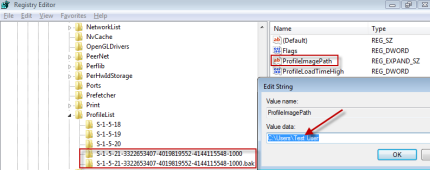
If you have two folders starting with S-1-5 followed by some long numbers and one of them ended with .bak, you have to rename the .bak folder. To do this, follow these steps: Right-click the folder without .bak, and then click Rename. Type .ba, and then press ENTER.
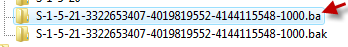
Right-click the folder that is named .bak, and then click Rename. Remove .bak at the end of the folder name, and then press ENTER.
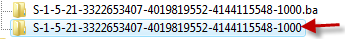
Right-click the folder that is named .ba, and then click Rename. Change the .ba to .bak at the end of the folder name, and then press ENTER.
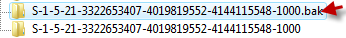
If you have only one folder starting with S-1-5 that is followed by long numbers and ends with .bak. Right-click the folder, and then click Rename. Remove .bak at the end of the folder name, and then press ENTER.
If you have two folders starting with S-1-5 followed by some long numbers and one of them ended with .bak, you have to rename the .bak folder. To do this, follow these steps: Right-click the folder without .bak, and then click Rename. Type .ba, and then press ENTER.
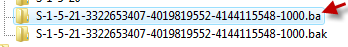
Right-click the folder that is named .bak, and then click Rename. Remove .bak at the end of the folder name, and then press ENTER.
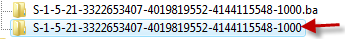
Right-click the folder that is named .ba, and then click Rename. Change the .ba to .bak at the end of the folder name, and then press ENTER.
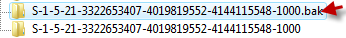
If you have only one folder starting with S-1-5 that is followed by long numbers and ends with .bak. Right-click the folder, and then click Rename. Remove .bak at the end of the folder name, and then press ENTER.
Double-click the folder without .bak in the details pane, double-click RefCount, type 0, and then click OK.
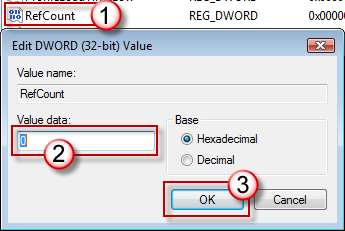
Click the folder without .bak, in the details pane, double-click State, type 0, and then click OK.
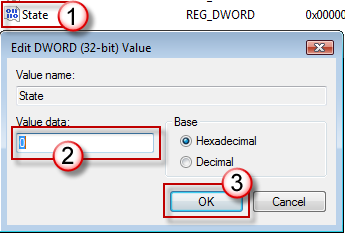
Close Registry Editor.
Restart the computer.
Log on again with your account.
Once you have booted into safe mode and logged in click Start, type regedit in the Search box, and then press ENTER.
In Registry Editor, locate and then click the following registry subkey:
HKEY_LOCAL_MACHINE\SOFTWARE\Microsoft\Windows NT\CurrentVersion\ProfileList
In the navigation pane, locate the folder that begins with S-1-5 (SID key) followed by a long number.
Click each S-1-5 folder, locate the ProfileImagePath entry in the details pane, and then double-click to make sure that this is the user account profile that has the error.
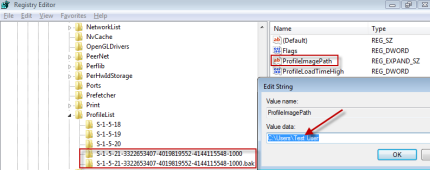
If you have two folders starting with S-1-5 followed by some long numbers and one of them ended with .bak, you have to rename the .bak folder. To do this, follow these steps: Right-click the folder without .bak, and then click Rename. Type .ba, and then press ENTER.
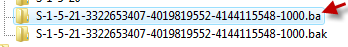
Right-click the folder that is named .bak, and then click Rename. Remove .bak at the end of the folder name, and then press ENTER.
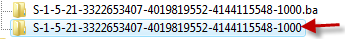
Right-click the folder that is named .ba, and then click Rename. Change the .ba to .bak at the end of the folder name, and then press ENTER.
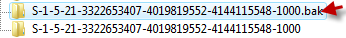
If you have only one folder starting with S-1-5 that is followed by long numbers and ends with .bak. Right-click the folder, and then click Rename. Remove .bak at the end of the folder name, and then press ENTER.
If you have two folders starting with S-1-5 followed by some long numbers and one of them ended with .bak, you have to rename the .bak folder. To do this, follow these steps: Right-click the folder without .bak, and then click Rename. Type .ba, and then press ENTER.
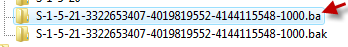
Right-click the folder that is named .bak, and then click Rename. Remove .bak at the end of the folder name, and then press ENTER.
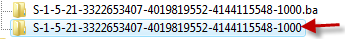
Right-click the folder that is named .ba, and then click Rename. Change the .ba to .bak at the end of the folder name, and then press ENTER.
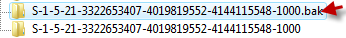
If you have only one folder starting with S-1-5 that is followed by long numbers and ends with .bak. Right-click the folder, and then click Rename. Remove .bak at the end of the folder name, and then press ENTER.
Double-click the folder without .bak in the details pane, double-click RefCount, type 0, and then click OK.
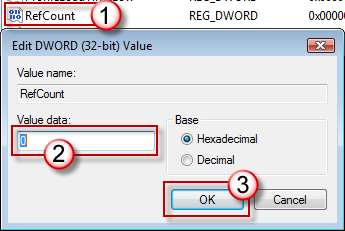
Click the folder without .bak, in the details pane, double-click State, type 0, and then click OK.
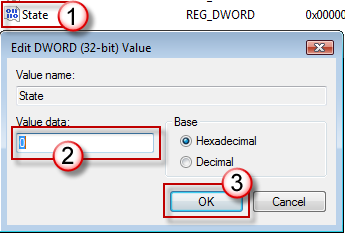
Close Registry Editor.
Restart the computer.
Log on again with your account.

0 Comments